We’re dedicated to improving the therapy experience by introducing SMS reminders that ensure your clients never miss a session again. These reminders keep your clients informed and aim to enhance the interaction between you and your clients, allowing you to focus solely on the patient’s well-being.
SMS reminders play a crucial role in enhancing the therapy journey. By receiving timely notifications directly to mobile devices, clients will never miss booked appointments again. This means you can devote more energy to your therapy sessions and less time worrying about clients forgetting them. Reducing missed appointments is crucial for effective therapy business. SMS reminders help minimize no-shows by providing gentle nudges before sessions, helping you manage your time and therapy practice more effectively.
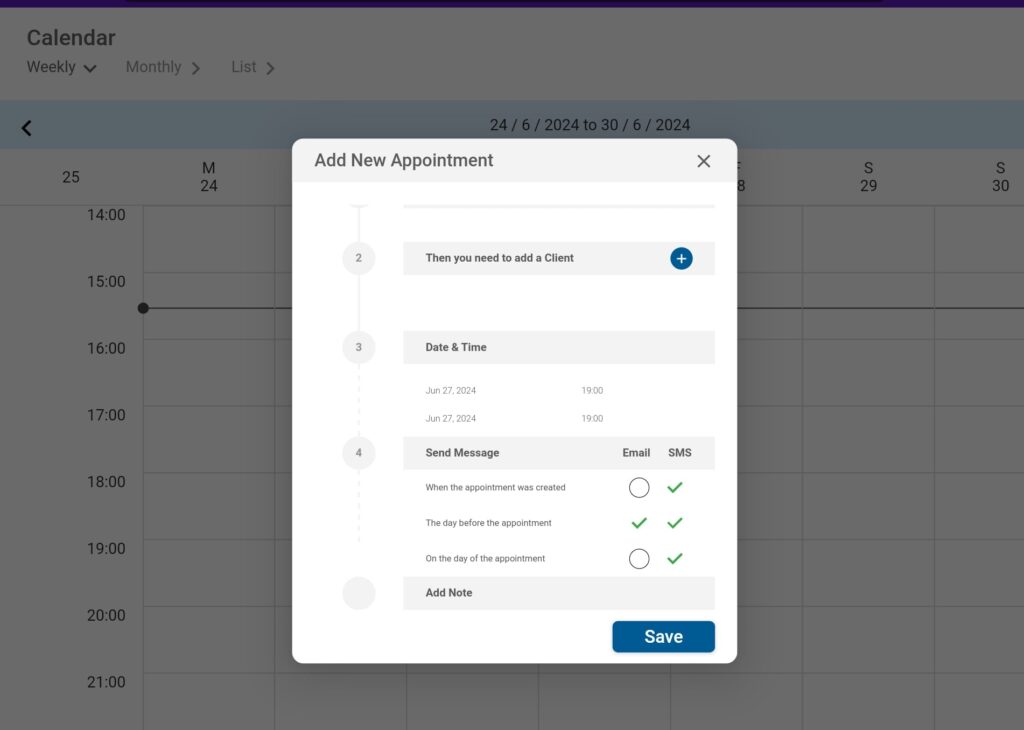
Now, let’s walk you through setting up SMS reminders in the TINA app:
Step 1: Sign In to Your TINA Account
Start by signing in to your TINA account using your registered credentials. This ensures you have access to all app features, including the calendar and SMS reminder settings.
Step 2: Navigate to the Calendar
Once logged in, navigate to the calendar section within the app. Here, you can view all your scheduled therapy sessions and appointments at a glance.
Step 3: Select Your Desired Date
Click on the calendar to open the scheduling popup. Choose the date for the upcoming therapy session by tapping on the respective day. This action opens a popup window with detailed options.
Step 4: Set Up SMS Reminders
Within the popup window, find the SMS reminders section. Here, you can customize your reminders for optimal convenience:
- When you add a record: The client receives an immediate SMS reminder after adding a new therapy session to your calendar.
- One day before therapy: Send an SMS reminder to the client one day before the scheduled therapy session.
- On the date of therapy: Receive a final reminder SMS on the day of your therapy session.
Step 5: Save Your Settings
After setting up your SMS reminder preferences, remember to save your settings by clicking the appropriate button within the popup window. This ensures your chosen reminders are applied to your upcoming therapy session.
Troubleshooting Tips:
Facing issues? Here’s how to troubleshoot common problems:
- Check client phone number: Remember to input the mobile number into client data. The format of the number must be “+3864000000”. If the client does not have the saved phone number or is not in the correct format, SMS reminders won’t work.
- Contact Support: For further assistance, our customer support team is here to help with any questions or concerns regarding SMS reminders or other features of the TINA app.
By utilizing SMS reminders in the TINA app, you can streamline your therapy experience and ensure clients never miss your sessions. Focus on your therapy practice while we handle the reminders. We’re committed to making your therapy journey smoother and more rewarding. If you have feedback or need assistance, please reach out to us. Your comfort and convenience are our top priorities. Here’s to a seamless therapy experience with TINA!