Transcribing audio notes in TINA offers several benefits that can significantly improve your workflow and client management. Transcribing audio therapy notes can revolutionize how you manage your therapy practice. By converting spoken notes into written text, you can easily access and review detailed therapy notes for each client, all in one place. This helps you maintain accurate records and track progress over time.
Transcribing saves you valuable time that can be better spent focusing on client interactions rather than manual note-taking. With digital transcription, you gain the flexibility to access therapy notes anytime and anywhere, whether you’re in-session or on-the-go. Maintaining compliance with confidentiality standards is made easier by securely storing transcribed notes within the TINA app, ensuring client privacy and data security.
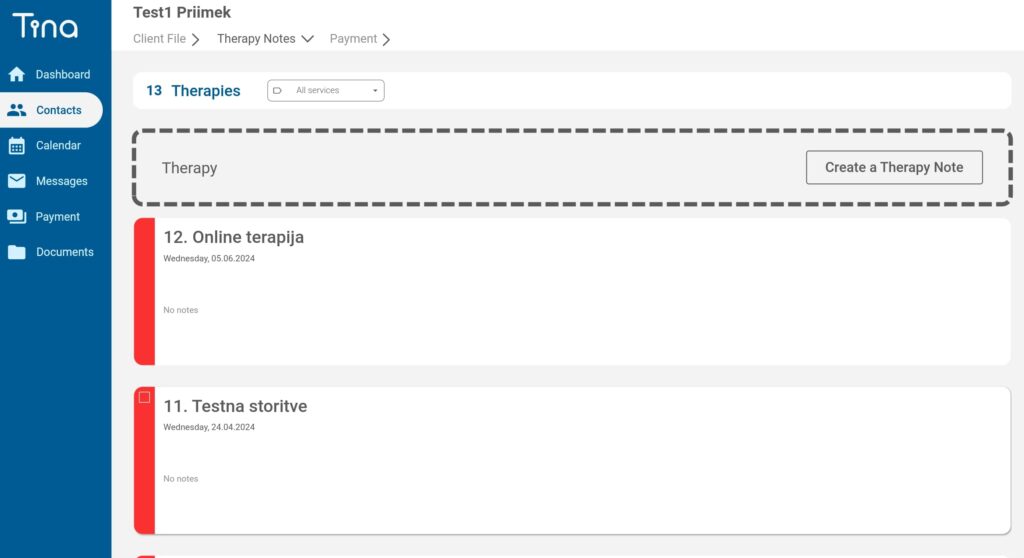
Step-by-Step Guide to Transcribing Audio Therapy Notes in TINA:
Step 1: Access Your Client List
Start by navigating to the contacts section within the TINA app. Here, you’ll find a comprehensive list of all your clients or patients.
Step 2: Select the Client and Access Health File
Choose the client for whom you wish to upload therapy notes. Once selected, navigate to their health file by clicking on their profile.
Step 3: Navigate to Therapy Notes
Within the client’s health file, locate and click on the tab labeled “Therapy Notes.” This section allows you to manage all therapy-related documentation.
Step 4: Add Therapy Notes
In the Therapy Notes section, you have two options:
- Add Notes to Existing Therapy: If there’s a scheduled therapy session listed in the calendar, you can add notes directly to that session.
- Add New Therapy Note: Alternatively, create a new therapy note by clicking on the option to add a new entry.
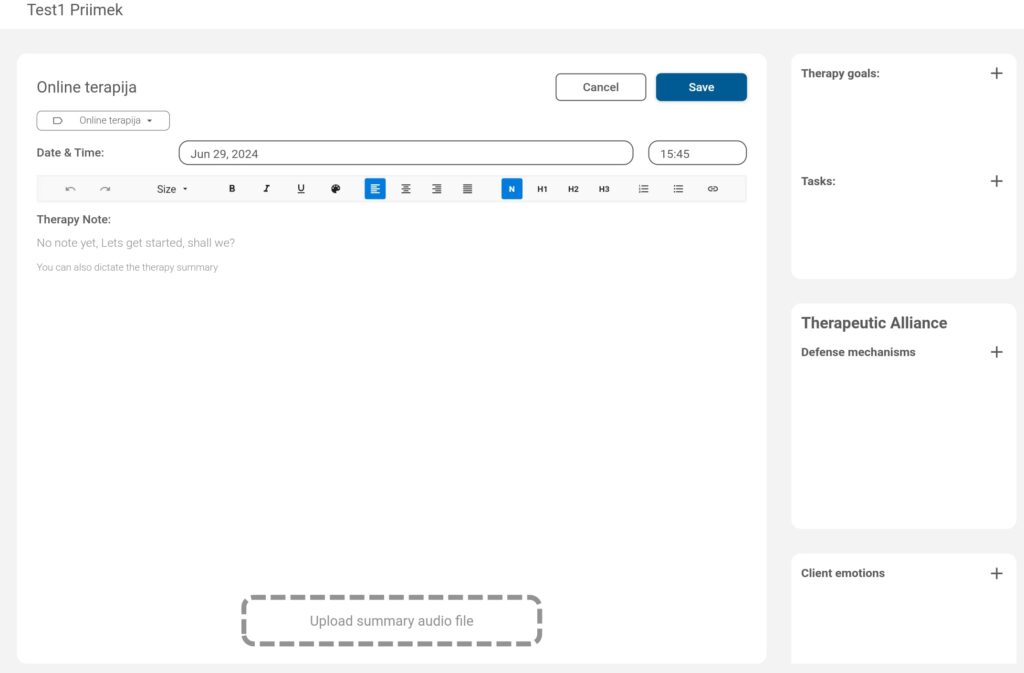
Step 5: Upload Audio File and Transcribe
When adding a new therapy note, a new window will open. Here, you can upload an audio file containing your therapy session recording. Please note, TINA app allows up to 20GB of audio files per month.
Step 6: Save and Review
After uploading the audio file, initiate the transcription process. Once transcribed, review and edit the text as needed to ensure accuracy.
Additional Tips for Smooth Operation:
- Monthly Limit: Keep track of your usage as TINA app allows up to 20GB of audio files for transcription per month. Monitor usage to ensure you stay within limits.
Troubleshooting Tips:
Encountering issues? Here’s how to troubleshoot common problems:
- Technical Support: Contact our technical support team for assistance with any issues related to audio file uploads or transcription processes.
By incorporating audio transcription into your therapy practice with TINA, you can enhance organization, save time, and improve client care. Focus more on what matters—your clients—and let TINA handle the administrative tasks seamlessly. For any feedback or further assistance, please reach out to us. We’re here to support you in providing the best possible care to your clients. Here’s to a more efficient therapy practice with TINA!